Safety Tips
|
Safety Tips For
Totally Private And Anonymous Online Dating
2. You
can send photos to other EliteMate members anonymously. EliteMate now has
a great email feature that
allows you to send emails to another with up to 3 pictures of yourself (accepted
in bmap, jpeg, jpg and gif images 1000k or less). Now you don't have to give
out your personal email address to exchange pictures. Take your time and screen
people wisely. Use EliteMate to send pictures of yourself with privacy.
3. Utilize EliteMate's affiliate sites to help screen its members and view reported abusers worldwide at https://www.elitepartnerships.com and www.elitecashmaker.com. We will give you a free life time membership if you help report any one who violates our terms https://www.elitemate.com/htm/terms.htm. Email abuse@elitemate.com if you see online or receive any client email activity that violates our terms. Please be polite to all members in all communications in a genuine manner that is within our terms and conditions. Email billing@elitemate.com and copy abuse@elitemate.com to get a free life time membership. Please write in the subject line I helped report abuse at elitemate and copy the original entire email you sent to abuse@elitemate.com in the body of your email message. 

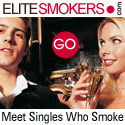 4. Report any abuse or perceived wrong doing on the EliteMate website to abuse@elitemate.com immediately. Please email abuse@elitemate.com any users you feel are breeching EliteMate's member terms and we will investigate the matter and deactivate all abusive members immediately. EliteMate has hundreds of thousands of members world wide and appreciates your help to make EliteMate the most user friendly and comfortable environment a person can be in to meet others.
5. Here's how to block a user on EliteMate.com. Log in at www.elitemate.com with your username and password. Once you successfully logged in go to the mail box area. Once you are at the mailbox area click on the email message of the person you want to block. Open the email message that person sent you. Scroll down to the bottom of the page and click on the button that says BLOCK and then click YES to block the user from sending you future emails. This is how you block a user from sending you future emails.
6. A new safety feature is operational
on EliteMate in the very near future. EliteMate.com users now have the ability
to block/unblock specific users, states, countries and sexualities proactively from
all EliteMate means of communication (email, IM, greeting cards, browser winks,
friends, pen pals) in the My Profile area of your account. Log into
www.elitemate.com, click My Profile Link on the upper left hand side. Click
the very bottom edit button on the right hand side and then click on the link that
says this below and you will be able to add or remove yourself from every method
of communication from EliteMate with simple yes or no to each message type.
7. A new member anonymous text message system (SMS) is operational
on EliteMate.com. EliteMate.com users have the ability to anonymously text any member on the site from a cell phone or online using EliteMate's
anonymous cell phone texting relaying system. This is how it works.
EliteMate members will initially get messages from others via the EliteMate email
system asking to be able to communicate through EliteMate's anonymous texting system.
Then the user decides via email if he/she will receive an anonymous text message
directly to their phone from the user keeping the member's personal cell number
private. This is a useful safety tool to screen all EliteMate members.
Connect With Millions Of Singles Safely From Your Cell Phone Right
Now
FIRST LOG IN IS FREE & FULLY PRIVILEGED NO CREDIT CARD REQUIRED EXPRESS REGISTRATION - INSTANT ACCESS EliteMate.com, Where Singles Meet - We Simplify Socializing |









